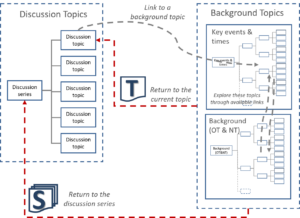Site navigation revolves around the current discussion topic page which is always just one click away, no matter how many pages have been viewed since it was last opened.
Discussion series page

This is the page that opens when a user first logs in. It lists (and provides links to) the discussion topics for the series. This page can be accessed at any time by clicking the discussion series button located at the bottom of each page (look for this “S” symbol).
Discussion topics pages
Each discussion has its own discussion topic page. From this page, users can explore other pages via various links. Importantly, the user can always return to this page by: –
The discussion topic button and title relate to the last discussion topic viewed and are not available until a discussion topic page has been opened.

Other pages
To provide helpful background to the discussion topic, other pages are available (via links) and are grouped as follows: –
The breadcrumb on these pages indicates where each sits within their hierarchy. The top-level breadcrumb shows the group to which the topic belongs.
Linking
Clicking on a link opens another page. There are different types of links that help with navigating this website: –
Bible reference links
Bible references are linked to BibleStudyTools, a resource for viewing bible passages online. Clicking these links will open each bible passage in a new window. To avoid many bible passage windows being open at the same time, it is recommended that this window be closed after viewing to refocus the topic window.
Notes